Sharing Multiple displays in VCast
You can share your presentation with better fluency. You can also keep your notes hidden on your device and present only what you want your audience to see.
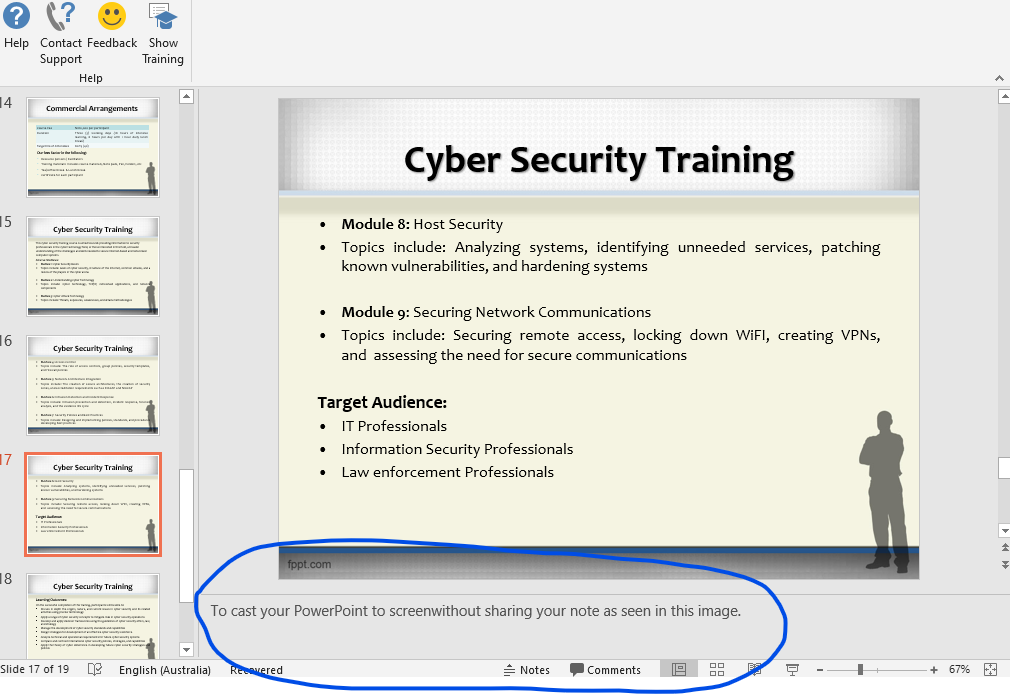
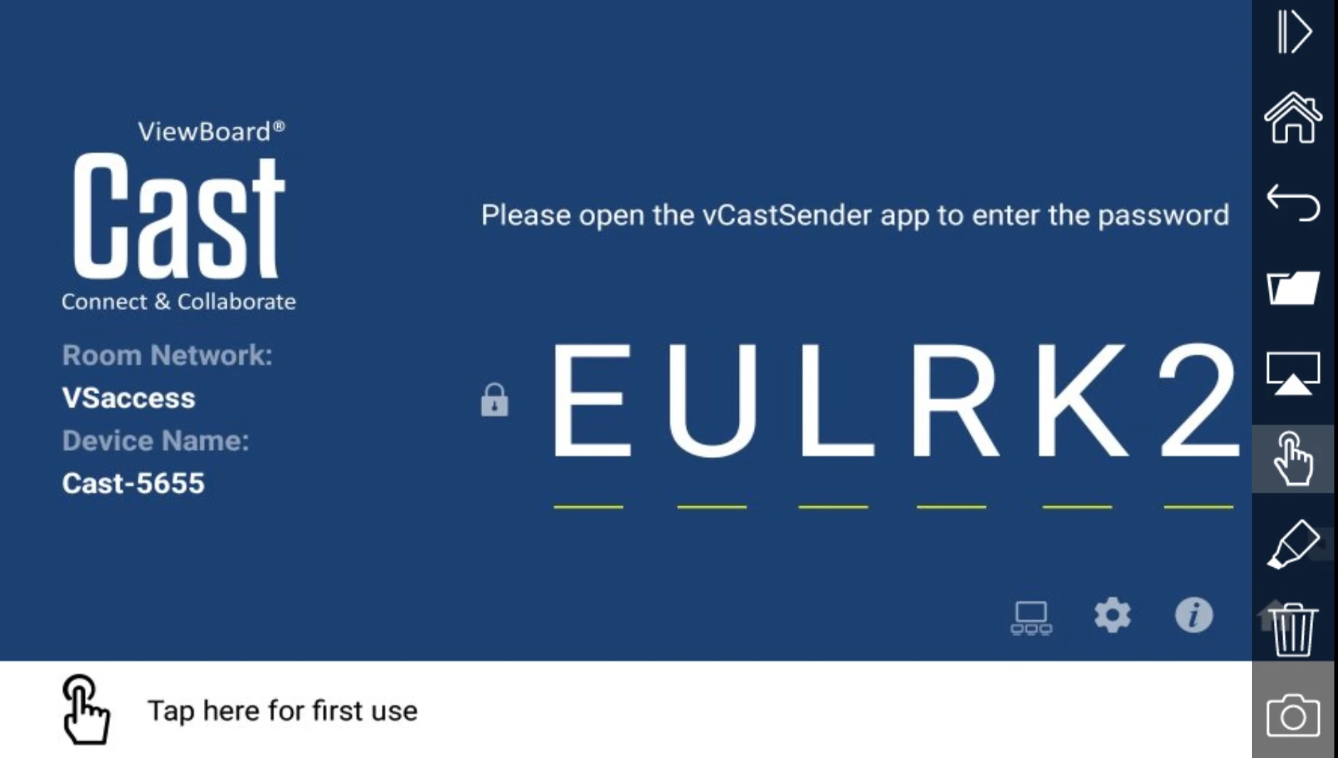
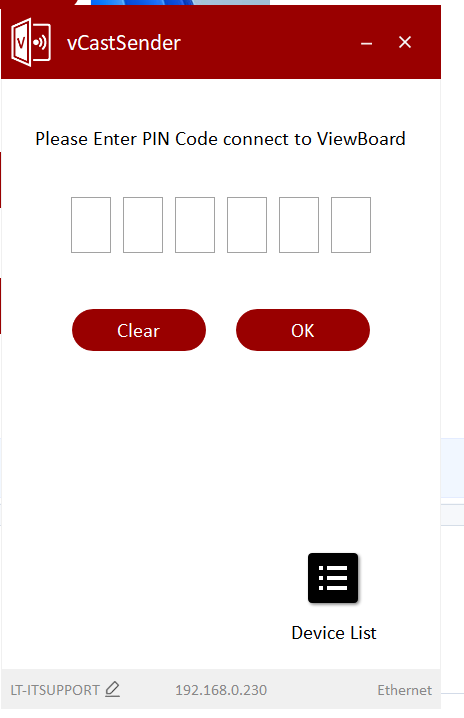
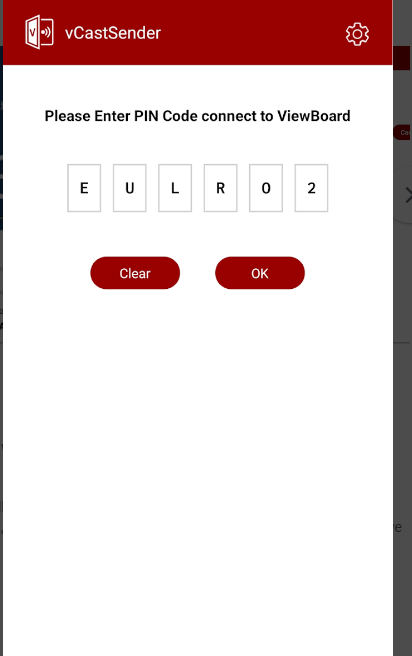
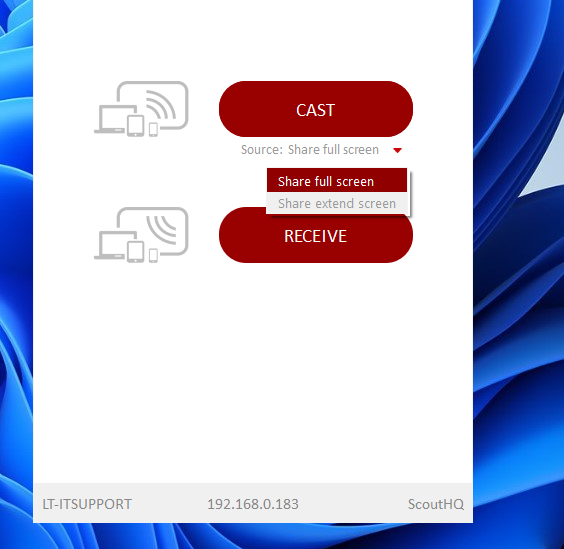
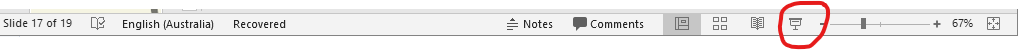
To cast your PowerPoint presentation on VCAST without sharing your personal note in public as seen below,
When in home screen as shown below,
Launch VCAST Application in your laptop as seen.
Enter Pin Code in VCAST App as displayed In the Broadcast Home Screen, click ok.
When ok, click on the Cast button to see drop-down as seen below, and click on the "share extended screen"
This will now share your screen in 'extended' screen mode which allows you to share different items on different screens (i.e. a powerpoint presentation on screen with your presenter notes on your own computer still.